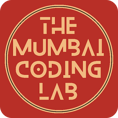Exploring the Wonders of Raspberry Pi: A Beginner's Guide
Raspberry Pi: A versatile credit-card-sized computer empowering DIY enthusiasts, educators, and professionals with limitless creative potential through innovative projects and a vibrant community.
Vinay
4/27/20247 min read


Introduction:
In the realm of single-board computers, few names stand out as prominently as Raspberry Pi. Loved by hobbyists, educators, and tech enthusiasts alike, Raspberry Pi has become synonymous with innovation and DIY projects. In this blog post, we'll delve into the world of Raspberry Pi, exploring its capabilities, applications, and the exciting projects it enables.
What is a Raspberry Pi?
Why Choose Raspberry Pi?
Here are just a few reasons the Raspberry Pi has become so popular:
Affordable: Prices start around $35, making it an accessible entry point into the world of computing.
Versatility: With a variety of models catering to different needs, the Pi can be used for various projects, from learning to code to building robots and media servers.
Open Source: The operating system (often Raspbian) is open-source, allowing for customization and exploration.
Large Community: A vast online community provides tutorials, resources, and project inspiration.
Getting Started with Raspberry Pi:
Choosing the Right Pi: There are several Raspberry Pi models available, each with varying processing power, RAM, and features. For beginners, the Raspberry Pi 4 Model B is a popular choice, offering a good balance of affordability and performance.
Essential Accessories: To get your Pi up and running, you'll need a microSD card (for the operating system), a power supply, an HDMI cable for connecting to a monitor, a keyboard, and a mouse. Depending on your project, additional components might be required (e.g., camera module for robotics).
Setting Up Your Pi: The setup process is relatively straightforward. Download the operating system image, flash it onto your microSD card using a computer, and boot up your Pi! Many online resources offer detailed setup guides.
What Can You Do with a Raspberry Pi?
Applications:
The versatility of Raspberry Pi knows no bounds. From home automation and media centers to retro gaming consoles and IoT projects, there's virtually no limit to what you can achieve with a Raspberry Pi. Here are just a few examples:
One of the Best Platform to Learn Raspberry Pi:
The Mumbai Coding Lab: designed for students of different age groups. Including Future Ready courses like ScratchJr & Scratch, Raspberry Pi, Arduino, Artificial Intelligence and Machine Learning & much more....,These hands-on robotics kits introduce students to robotics and coding concepts in a fun and accessible way, promoting creativity and experimentation.
The most important thing parents should look for while searching for robotics and coding schools is physical accessible distance and flexibility of physical one-to-one and online/virtual classes. At TMCL we are happy to offer both Physical one-to-one and Online classes as they prefer. Our Lab is located in Velentine Apartment Building in Malad East near Oberoi Mall.
Website Link: https://themumbaicodinglab.in/
The most important factor while choosing any after-school program like robotics and coding is affordability, the TMCL programs are easily affordable to anyone.
Conclusion: In conclusion, Raspberry Pi is not just a computer; it's a gateway to endless possibilities. Whether you're looking to learn programming, build innovative projects, or simply have fun tinkering with technology, Raspberry Pi offers something for everyone. So, grab your Raspberry Pi board, unleash your creativity, and join the millions of enthusiasts around the world who are embracing the power of this remarkable little computer.


The Raspberry Pi is a single-board computer, meaning all the core components (CPU, memory, etc.) are on a single circuit board. This compact design makes it affordable, portable, and perfect for tinkering and experimentation. While not designed to replace your everyday laptop or desktop, it excels in specific tasks and DIY projects.


The possibilities are truly endless! Here are some popular projects to get you started:
Learn to Code: Python is a popular beginner-friendly language often used with Raspberry Pi. Several resources and tutorials can guide you through the basics of programming.
Retro Gaming Station:Turn your Pi into a nostalgic haven by installing an emulator and playing classic video games.
Media Center: Stream movies, music, and TV shows using Kodi or other media center software.
Smart Home Hub: Control lights, thermostats, and other smart devices with your Pi.
Robotics: Build robots using sensors, motors, and code your Pi to control their movement.


Home Automation: Use Raspberry Pi to control lights, thermostats, and other smart devices in your home.
Media Center: Transform your Raspberry Pi into a media center by installing Kodi or Plex, allowing you to stream movies, music, and TV shows.
Retro Gaming Console: Relive the nostalgia of classic video games by turning your Raspberry Pi into a retro gaming console with software like RetroPie.
Weather Station: Build your own weather station using Raspberry Pi and sensors to monitor temperature, humidity, and more.
Educational Projects: Raspberry Pi is an invaluable tool for teaching programming, electronics, and computer science in schools and educational settings.


Introduction:
In the realm of single-board computers, few names stand out as prominently as Raspberry Pi. Loved by hobbyists, educators, and tech enthusiasts alike, Raspberry Pi has become synonymous with innovation and DIY projects. In this blog post, we'll delve into the world of Raspberry Pi, exploring its capabilities, applications, and the exciting projects it enables.
What is a Raspberry Pi?
Why Choose Raspberry Pi?
Here are just a few reasons the Raspberry Pi has become so popular:
Affordable: Prices start around $35, making it an accessible entry point into the world of computing.
Versatility: With a variety of models catering to different needs, the Pi can be used for various projects, from learning to code to building robots and media servers.
Open Source: The operating system (often Raspbian) is open-source, allowing for customization and exploration.
Large Community: A vast online community provides tutorials, resources, and project inspiration.
Getting Started with Raspberry Pi:
Choosing the Right Pi: There are several Raspberry Pi models available, each with varying processing power, RAM, and features. For beginners, the Raspberry Pi 4 Model B is a popular choice, offering a good balance of affordability and performance.
Essential Accessories: To get your Pi up and running, you'll need a microSD card (for the operating system), a power supply, an HDMI cable for connecting to a monitor, a keyboard, and a mouse. Depending on your project, additional components might be required (e.g., camera module for robotics).
Setting Up Your Pi: The setup process is relatively straightforward. Download the operating system image, flash it onto your microSD card using a computer, and boot up your Pi! Many online resources offer detailed setup guides.
What Can You Do with a Raspberry Pi?
Applications:
The versatility of Raspberry Pi knows no bounds. From home automation and media centers to retro gaming consoles and IoT projects, there's virtually no limit to what you can achieve with a Raspberry Pi. Here are just a few examples:
One of the Best Platform to Learn Raspberry Pi:
The Mumbai Coding Lab: designed for students of different age groups. Including Future Ready courses like ScratchJr & Scratch, Raspberry Pi, Arduino, Artificial Intelligence and Machine Learning & much more....,These hands-on robotics kits introduce students to robotics and coding concepts in a fun and accessible way, promoting creativity and experimentation.
The most important thing parents should look for while searching for robotics and coding schools is physical accessible distance and flexibility of physical one-to-one and online/virtual classes. At TMCL we are happy to offer both Physical one-to-one and Online classes as they prefer. Our Lab is located in Velentine Apartment Building in Malad East near Oberoi Mall.
Website Link: https://themumbaicodinglab.in/
The most important factor while choosing any after-school program like robotics and coding is affordability, the TMCL programs are easily affordable to anyone.
Conclusion: In conclusion, Raspberry Pi is not just a computer; it's a gateway to endless possibilities. Whether you're looking to learn programming, build innovative projects, or simply have fun tinkering with technology, Raspberry Pi offers something for everyone. So, grab your Raspberry Pi board, unleash your creativity, and join the millions of enthusiasts around the world who are embracing the power of this remarkable little computer.


The Raspberry Pi is a single-board computer, meaning all the core components (CPU, memory, etc.) are on a single circuit board. This compact design makes it affordable, portable, and perfect for tinkering and experimentation. While not designed to replace your everyday laptop or desktop, it excels in specific tasks and DIY projects.


The possibilities are truly endless! Here are some popular projects to get you started:
Learn to Code: Python is a popular beginner-friendly language often used with Raspberry Pi. Several resources and tutorials can guide you through the basics of programming.
Retro Gaming Station:Turn your Pi into a nostalgic haven by installing an emulator and playing classic video games.
Media Center: Stream movies, music, and TV shows using Kodi or other media center software.
Smart Home Hub: Control lights, thermostats, and other smart devices with your Pi.
Robotics: Build robots using sensors, motors, and code your Pi to control their movement.


Home Automation: Use Raspberry Pi to control lights, thermostats, and other smart devices in your home.
Media Center: Transform your Raspberry Pi into a media center by installing Kodi or Plex, allowing you to stream movies, music, and TV shows.
Retro Gaming Console: Relive the nostalgia of classic video games by turning your Raspberry Pi into a retro gaming console with software like RetroPie.
Weather Station: Build your own weather station using Raspberry Pi and sensors to monitor temperature, humidity, and more.
Educational Projects: Raspberry Pi is an invaluable tool for teaching programming, electronics, and computer science in schools and educational settings.